Data Backup | Overview
BROWSE THE 1BACKUP FAQs!Backup for every need
1Backup PC
Save data on a Mac or Windows laptop or PC to archive Docs, Pictures and Emails.





(click on the images to expand them)
1Backup Server
Save on Network Server: File Server, Administrative/Accountable Server with Database Micsoroft SQL Server, MySQL, Oracle, Email Server with Microsoft Exchange, Lotus Domino, Kerio Connect, Mdaemon, Scalix








(click on the images to expand them)
Sygma management panel
You can monitor all the backup agents and jobs from the Sygma panel. A complete dashboard guarantees high efficiency levels in Cloud Backup efficiency.

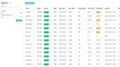




(fate click sulle immagini per ingrandirle)
Safety of transferred data
With 1Backup PC and 1Backup Server, data is compressed and encrypted before being transferred on the backup server, thus making the transfer itself quick and safe. Even us cannot read files stored on our server if the user has chosen to adopt an at-rest encryption and has set a password. Every backup and data restore operation is written on system log and on each backup agent (they are installed on your Computer or Server) and the state of each operation can be alerted via email to you. Whenever a data restore is needed, it can be directly performed by the 1Backup PC or 1Backup Server agent, or through a web interface from our portal.
Efficient Backup
A remote backup is not demanding in terms of an Internet connection as, generally, the amount of new or updated data generated daily by a single Computer or by a small or medium size network spans from a few KB to 100/200MB.
Quick and Easy
The agent configuration of the 1Backup PC and 1Backup Server plans is easy and intuitive and, with just a few clicks, it's possible to start backups. If the client wants to, our technical staff can perform the installation and the first time configuration.
BROWSE THE 1BACKUP FAQ!